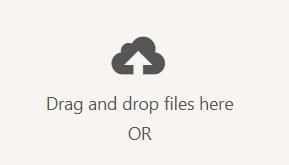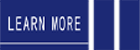Learn
Learn how to use
User Manual
1. Please place the photos in the "Photos" folder, and name the files in the desired playback order using numbers such as 1, 2, 3, etc.
2. Please place the videos in the "Videos" folder, and name the files in the desired playback order using numbers such as 1, 2, 3, etc.
My video does not play, how do I fix that?
Try our auto convertor that will convert your video into a format, ratio and resolution that works best with ECLATVIEW Books.
Can I load videos onto EclatView books?
Can I format EclatView books?
EclatView books plays all standard files types like .mp4 and .mov. The same video format that is used to upload to social media sites like YouTube, Vimeo and Facebook will work best on the device. If your video does not play on the device,Try our auto convertor that will convert your video into a format, ratio and resolution that works best with ECLATVIEW Books.
An advanced tutorial is available that uses a free application to encode your video files that work on EclatView books.
What resolutions work best for EclatView books?
All HD video formats work with EclatView books. We recommend encoding your videos to 720p (16×9 aspect ratio) as the videos will look perfect this way. 1080p will also work. 4K or Ultra HD (UHD) files do not currently work on EclatView books.